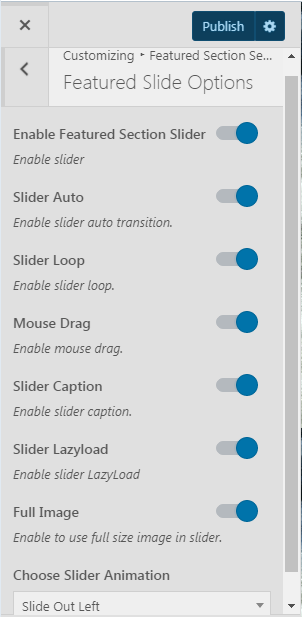Some of the layouts has slider in their featured section. So you can see this option while selecting specific featured layout option only.
The steps to configure slide Options are as follows:
- Login to your Admin dashboard
- Go to Appearance>Customize
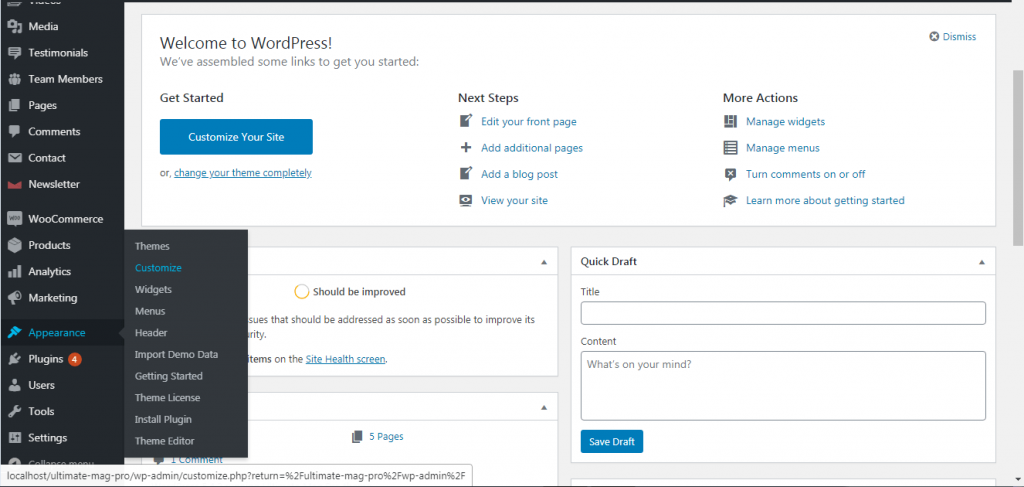
- Now, go to Featured Section Settings>Featured Slide Options
- Move the toggle button to Enable Featured Section Slider
- After enabling featured section slider, you can see several options which you can either enable or disable
- Move the toggle button to enable/disable Slider Auto
- Move the toggle button to enable/disable Slider Loop
- Move the toggle button to enable/disable Mouse Drag
- Move the toggle button to enable/disable Slider Caption
- Move the toggle button to enable/disable Slider Lazyload
- Move the toggle button to enable/disable Full Image
- Select the Slider animation from the Choose Slider Animation drop-down box
- Click on the Publish