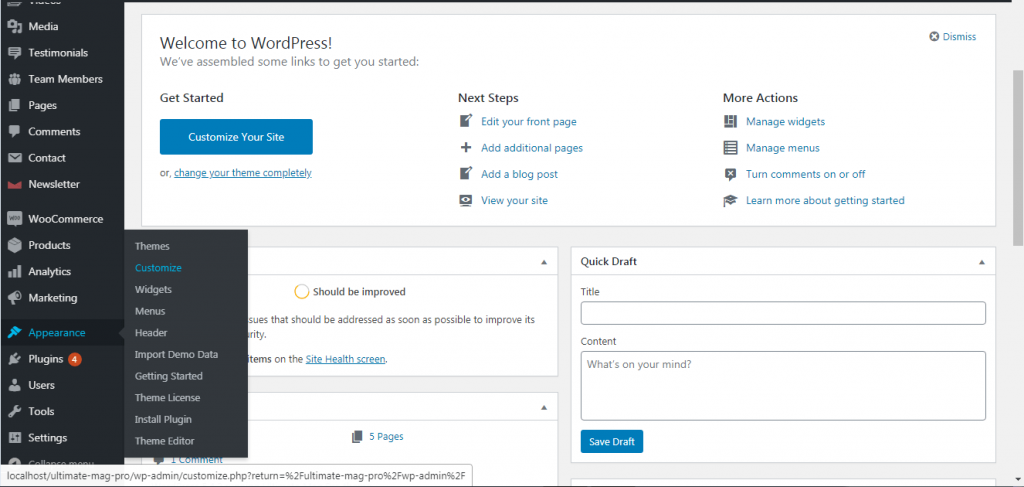There are 5 different options for the header layout. You can configure the header layout section as follows:
- Go to Appearance>Customize
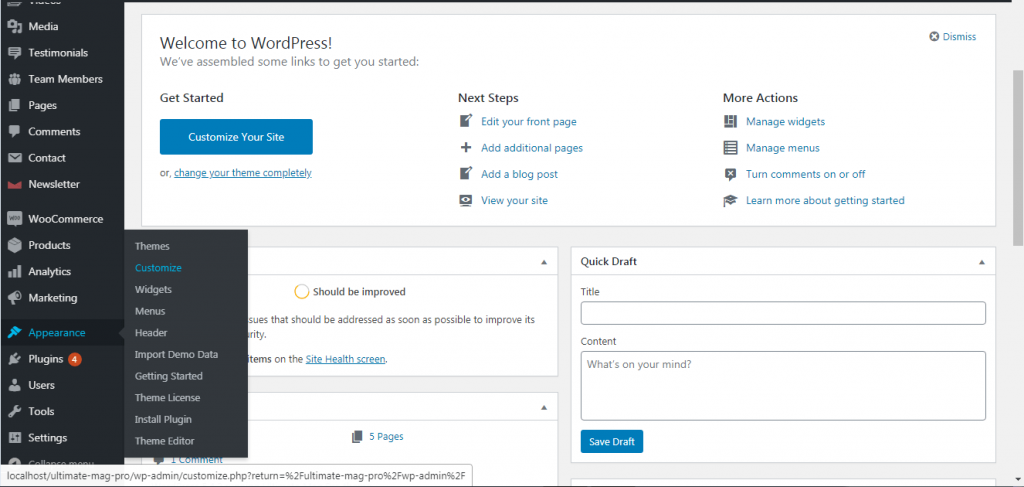
- Now, go to Header Settings>Layout Settings
- Select the desired header layout for your site
- Click on Publish.

Documentations by Prosys Theme
There are 5 different options for the header layout. You can configure the header layout section as follows: