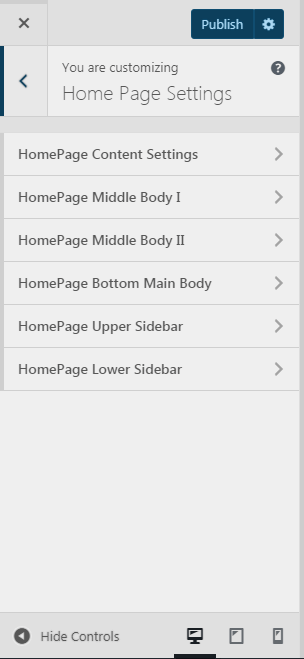You have to select the Homepage Layout under Template of Page Attributes. The steps to select the homepage layout for page attribute are as follows:
- Login to Admin dashboard
- Go to Pages>Home-Front page
- Select the homepage layout one , two and so on for different templates under Templates of Page Attribute
- Click on Publish
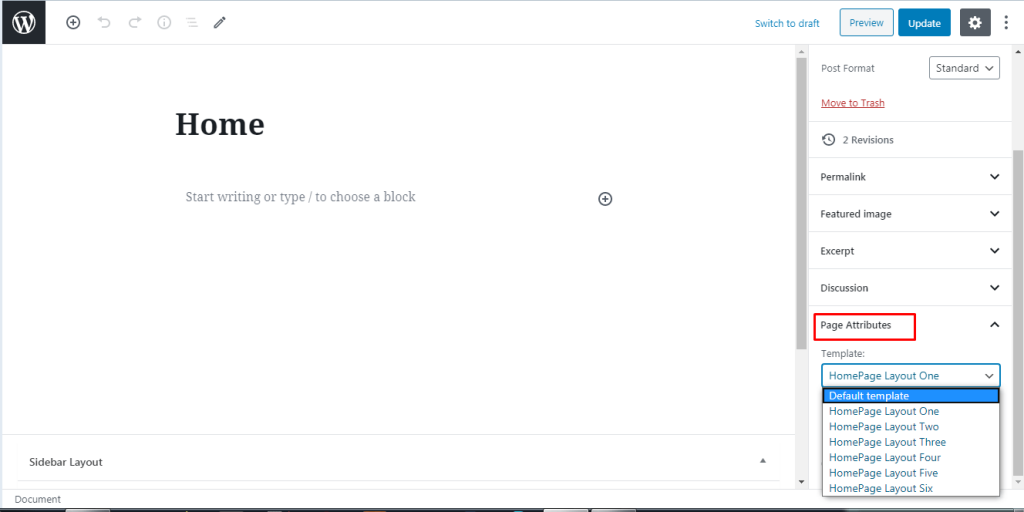
Now, after that you can easily configure homepage settings using customize. The steps to configure homepage settings using customizer are as follows:G
- Go to Appearance>Customize
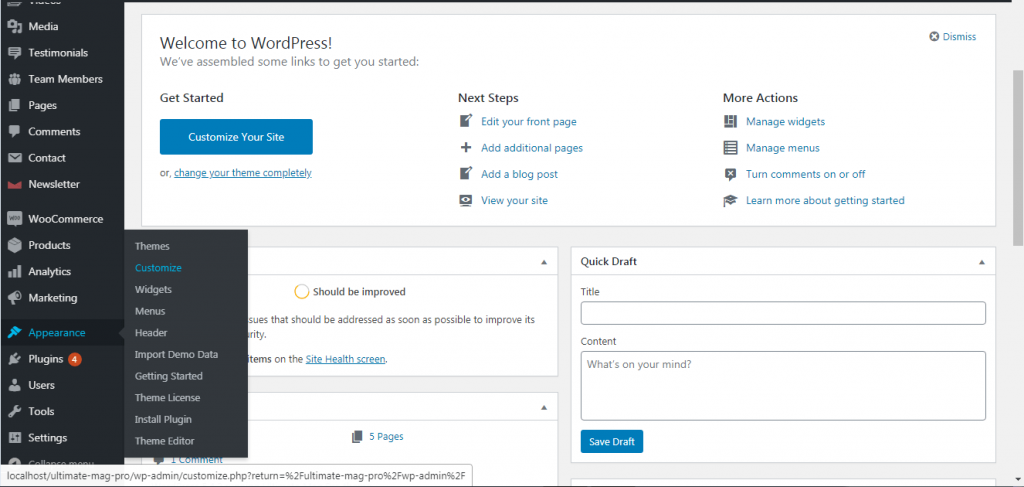
- Now, click on Home Page Settings, you can view the options on Home page settings as shown in figure.