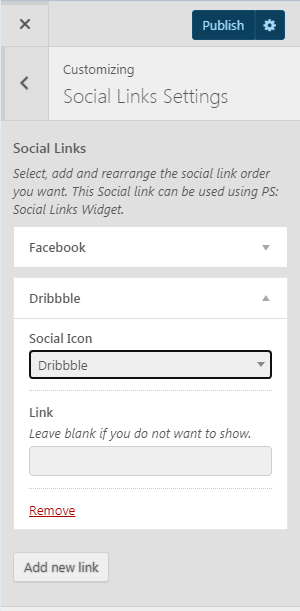You can enter the url for the social links, you can easily configure the social site detail and social widgets on social links widget.
The steps to configure Social links Settings are enlisted below:
- Login to Admin dashboard
- Go to Appearance>Customize
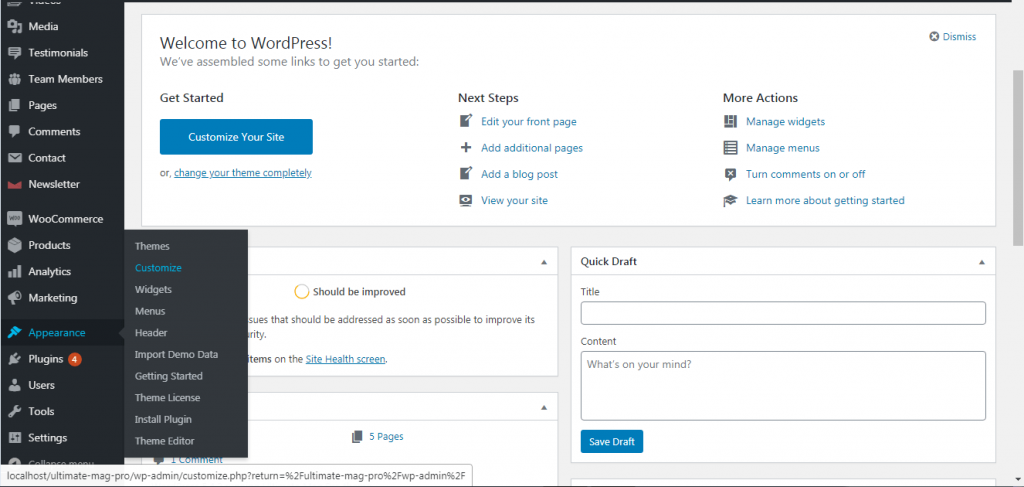
- Now, click on Social Links Settings
- Click on Add new link button
- Select the desired social link from the drop-down box under the link box.
- You can easily remove the social link by clicking on Remove button
- Click on Publish