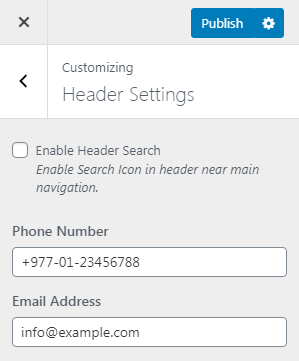- Go to Appearance>Customize>Header Settings
- Checkbox to Enable Header Search
- Enabling Header-Search allows you to have Search Icon in header near main navigation.
- Enter the number on the Phone Number text-box.
- Enter email on Email Address text-box.
- Click on Publish.