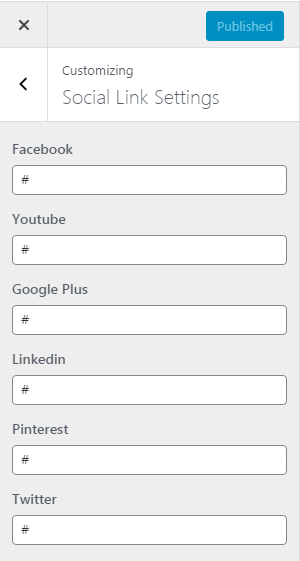- Go to Appearance>Customize>Social Link Settings
- Enter Facebook URL link on Facebook text-box
- Enter YouTube URL link on YouTube text-box
- Enter Google Plus URL link on Google Plus text-box
- Enter Linkedin URL link on Linkedin text-box
- Enter Pinterest URL link on Pinterest text-box
- Enter Twitter URL link on Twitter text-box
- Click on the Publish button.