- Go to Appearance>Customize>Header Settings>Archives Header Settings
- Enter the text in text-box for Portfolio Archive Title
- Enter the text in text-box for Service Archive Title
- Enter the text in text-box for Teams Archive Title
- Enter the text in text-box for Testimonial Archive Title
- Click on Publish
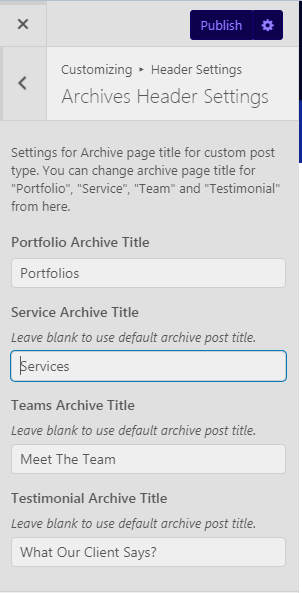
Note: Settings for Archive page title for custom post type. You can change archive page title for “Portfolio”, “Service”, “Team” and “Testimonial” from here.
If you want the default archive post title the, leave the text-box blank